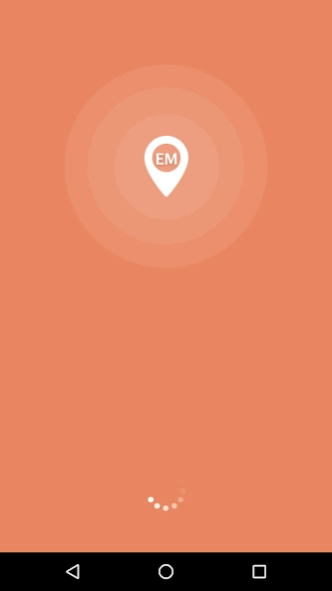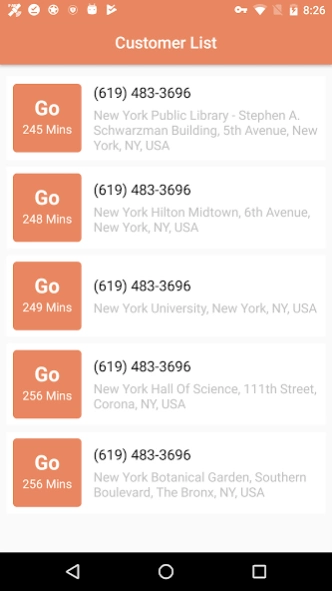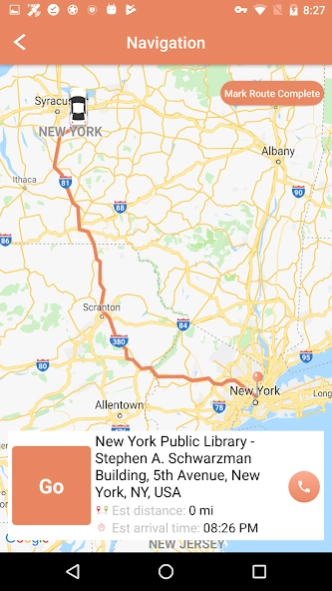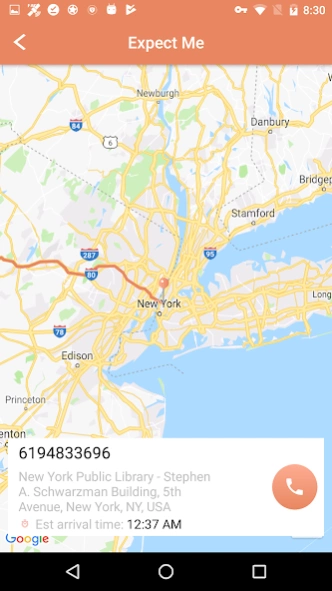Expect Me 1.2
Continue to app
Free Version
Publisher Description
Expect Me - Simple real time tracking for businesses and their customers.
Get notified! Know who's coming and when without downloading separate apps for each businesses. Track them all from one single simply designed app. Don't wait around for an appointment. Know who is coming and when. See a photo of the person in advance, get alerted via text and track in real-time. With Expect Me contact the driver and leave instructions such as, enter from the side door or Wait for 5 min, I will be right back or ask my neighbor for signature, they are aware.
The need to download individual apps from different service providers is over. Now there is a single platform to track the florist, food delivery, utility and maintenance appointments and much more.
If you are a business, integration is easy, our platform supports small local businesses to large Fortune 500 companies.
Provide instant feedback. Businesses want to hear how satisfied their customers are when they visit their homes. Now instantly and easily let them know how they lived up to your expectations.
If you are a small business use Expect Me to provide real time tracking to your customers. Easy setup for administration and your drivers.
About Expect Me
Expect Me is a free app for Android published in the Office Suites & Tools list of apps, part of Business.
The company that develops Expect Me is Expect Me Inc. The latest version released by its developer is 1.2.
To install Expect Me on your Android device, just click the green Continue To App button above to start the installation process. The app is listed on our website since 2019-10-10 and was downloaded 1 times. We have already checked if the download link is safe, however for your own protection we recommend that you scan the downloaded app with your antivirus. Your antivirus may detect the Expect Me as malware as malware if the download link to com.little.ExpectMe is broken.
How to install Expect Me on your Android device:
- Click on the Continue To App button on our website. This will redirect you to Google Play.
- Once the Expect Me is shown in the Google Play listing of your Android device, you can start its download and installation. Tap on the Install button located below the search bar and to the right of the app icon.
- A pop-up window with the permissions required by Expect Me will be shown. Click on Accept to continue the process.
- Expect Me will be downloaded onto your device, displaying a progress. Once the download completes, the installation will start and you'll get a notification after the installation is finished.